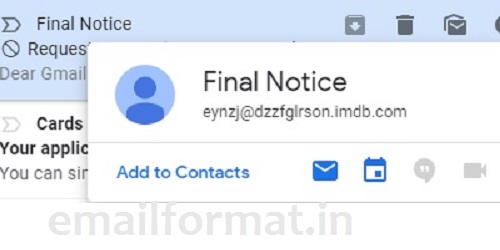1. Professional Email Structure
Employees should maintain a clear email structure with proper formatting. Begin with a formal salutation like "Dear [Recipient's Name]" followed by a concise introduction stating your purpose. The body should contain 2-3 short paragraphs with relevant details, and conclude with a polite closing. Use line breaks between paragraphs for readability and avoid large blocks of text. Professional emails should be well-organized, making it easy for recipients to quickly understand your message and respond appropriately. This structure demonstrates professionalism and respect for the recipient's time while ensuring effective communication.
2. Appropriate Subject Lines
Crafting informative subject lines is crucial for workplace emails. Your subject should accurately summarize the email's content in 5-8 words, such as "Q2 Sales Report for Review" or "Meeting Request: Project Timeline Discussion." Avoid vague subjects like "Hello" or "Important." For urgent matters, include "URGENT" at the beginning, but use this sparingly. A well-written subject line helps recipients prioritize emails and locate them later. It also improves email searchability when referencing past communications, saving time for both sender and recipient in busy work environments.
3. Formal Tone and Language
Workplace emails require a professional tone, even in casual office environments. Avoid slang, text abbreviations (LOL, BTW), and excessive emojis. Use complete sentences and proper grammar, including capitalization and punctuation. The tone should be polite and respectful, even when addressing difficult topics. Phrases like "Please let me know your thoughts" or "I would appreciate your feedback" maintain professionalism. Adjust formality based on your relationship with the recipient, but err on the side of professionalism, especially with senior colleagues or external contacts. This approach builds credibility and prevents misunderstandings in professional communications.
4. Email Response Times
Timely responses demonstrate professionalism and reliability in the workplace. Aim to reply to internal emails within 24 hours and external emails within 48 hours. If you need more time to provide a complete response, acknowledge receipt and indicate when you'll follow up. For urgent matters, respond as quickly as possible. Set up out-of-office notifications when unavailable for extended periods. Consistent response times help maintain workflow efficiency and show respect for colleagues' time. However, avoid immediately responding to non-urgent emails late at night or early morning, as this can set unrealistic expectations for availability.
5. Proper Use of CC and BCC
Understanding when to use CC and BCC is essential for professional email communication. CC (carbon copy) should include colleagues who need to be informed but aren't primary recipients. Use BCC (blind carbon copy) when sending mass emails to protect recipients' privacy or when including someone discreetly. Avoid overusing CC, as unnecessary recipients create email clutter. Before adding multiple people, consider whether they truly need the information. When replying, evaluate whether "Reply All" is necessary or if responding only to the sender is more appropriate. Thoughtful use of these features demonstrates email savvy and consideration for others' inboxes.
6. Attachments and Links
When including attachments, mention them in the email body ("Please find attached the report for your review") and ensure files are properly attached before sending. Use descriptive file names like "2025-Q3-Marketing-Plan.pdf" rather than vague names like "Document1." For large files, consider cloud storage links instead of attachments. Verify all hyperlinks work before sending. If sharing sensitive documents, password-protect them and send the password separately. Always scan attachments for viruses, especially when emailing external contacts. These practices prevent frustration, security risks, and the need for follow-up emails about missing or problematic files.
7. Email Signatures
A professional email signature should include your full name, job title, company name, and direct contact information. Keep signatures concise (4-5 lines maximum) and consistent across all work communications. You may include a professional headshot, company logo, and links to company website or social media if approved by your organization. Avoid inspirational quotes, excessive graphics, or personal information. For internal emails, a simpler signature may be appropriate. Well-designed signatures provide necessary contact details while maintaining a polished, professional appearance that reinforces your company's brand in all external communications.
8. Managing Sensitive Information
Exercise caution when emailing confidential or sensitive information. Double-check recipients before sending, especially when discussing personnel matters, financial data, or proprietary information. Use encryption for highly sensitive documents and clearly mark confidential content in the subject line. Avoid discussing sensitive topics via email when face-to-face or phone conversations would be more appropriate. Be mindful of data protection regulations applicable to your industry. Remember that emails can be forwarded or accidentally sent to wrong recipients, so never include anything you wouldn't want publicly disclosed. This vigilance protects both your professional reputation and your organization's interests.
9. Email Thread Management
Properly managing email threads maintains clear communication chains. When continuing a thread, keep relevant previous messages but trim unnecessary content to reduce clutter. If changing topics significantly, start a new email with an appropriate subject line. Use "Re:" only when actually replying and "Fw:" when forwarding. For complex discussions, summarize key points at the top of your response. This helps recipients quickly understand the current status without reading the entire thread. Well-managed threads improve communication efficiency and make it easier to reference past discussions when needed, saving time for all parties involved in the correspondence.
10. Professional Conflict Resolution
Email is not ideal for resolving conflicts, but when necessary, maintain professionalism. Avoid emotional language, accusations, or sarcasm. Stick to facts and propose constructive solutions. If a discussion becomes heated, suggest moving to a phone call or meeting. Always assume your email might be forwarded or reviewed by others. For sensitive matters, consider beginning with "I'd like to discuss [issue] to better understand..." rather than confrontational language. When apologizing, be sincere and specific. This approach preserves working relationships and demonstrates emotional intelligence, even in challenging communications. Remember that written words lack tone and can be easily misinterpreted.