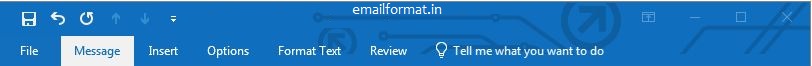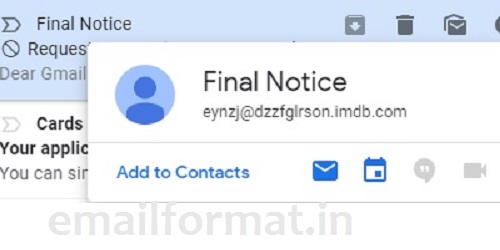Leave Application Format
Leave Application Format is required when you have decided to take a break from the school/college/office.
A leave application is a formal way of asking for a break from school/college/office for a specific time period
because of various reasons. Students follow the school/college rules to write the formal leave application letter or email.
Employees follow the Office/Organization rules to write the formal leave application letter or email.
The leave application format must include reason for leave and it's important to make sure that it is acceptable
by your school/college/office. A decent reason for leave application request in a specific format will not be declined
without any justification, particularly, when it is due to some personal reasons like illness,
urgent piece of work or for visiting sick parents etc. The leave application should be short and clear.
What is Leave Application Format?
Leave Application format is a structured way of writing a leave application to Principal of school/college or Manager in organization office.
Informal leave application without any format can be written and delivered in any way, but chances of rejection of such leave applications are very high.
Hence it is always recommended to use formal leave application format to write a leave application.
Few important points about the email format can make an email look a lot better and professional.
Let us look at the important steps to follow to have an effective leave application format.
1. Whom to submit leave application?
You must know to whom you are submitting the leave application.
Generally leave application for school/college is submitted to Principal whereas for employees, it is submitted to reporting manager.
For Student, copy of leave application can be submitted to your class teacher.
For Employee, copy of leave application can be submitted to the employee who will handle your work in your absence.
To: [Your reporting Manager for employees or School Principal for students]
Cc: [Employee email id who can be contacted during your leave period (only for employees and not required for students)]
2. Use Your Professional Email address
Your professional email address should be a combination of your real name, not a username or nickname. Make
use of separators like periods, hyphens, or underscores to secure an email address without extra numbers or letters.
Most of the organizations provides the email addresses with your names.
For example, niceg18@emailformat.in will seem unprofessional whereas virat.kohli@emailformat.in is suitable
From: [Your professional Email ID]
3. Subject line for email
Grab attention with the subject line. The first part of an email which your recipient sees is the subject of the email.
If you do not put it well, you risk having your email not opened until later or at all.
Don't forget to include a Subject Line in your email.
If you forget to include one, your message probably isn't even going to get opened.
Use the subject line to summarize why you're emailing.
Few tips on subject line
- Leave Application
- Application for leave
- Use suffixes like your name, type of leave, reason of leave to further narrow down the subject.
It informs your recipient about the urgency and nature of your email.
Some examples of strong subject lines:
- Leave Application - Anushka Sharma
- Application for leave - 17th and 18th January
- Leave Application - Alia Bhatt - Sick leave
Subject: Leave Application - Anushka Sharma - Marriage leave
4. Use Professional Font
Make sure that the email format is written in a font which is easily readable to any of the recipients.
Don't try to use artistic or fancy fonts. For a professional email, use
fonts like Arial, Times New Roman and Verdana.
5. Begin with a greeting
Always open your email with a greeting as it is directed towards someone.
Do not skip the greeting and always be respectful.
For people you are unfamiliar with or do not know the names of, use 'To Whom It May Concern' or 'Dear sir/madam'.
For senior officials, stick to their designation or follow it with their name, for example, 'To the Manager',
'Dear Ms. Khanna', or 'Dear Dr. Raheja'.
For colleagues, it may be appropriate to simply prefix the name with a 'Hi'.
Dear Sir/Madam,
6. First paragraph - introduce yourself (if required)
If you are writing an email to someone you don't have an existing relationship with, such as a headmaster, principal, new manager,
tell them who you are and why you are writing email.
Do this in the first sentence or two of your email format.
I am Anushka Sharma from Class TYBE-Art/ Skyclouds project team.
7. Second paragraph - Set the context with purpose In Your Email Format
Email writing should begin by stating your purpose like, “I am writing to inform you about ...”
or “In reference to my mail dated ...".
Avoid overly complicated or long sentences. Make it easy for email recipients to
quickly scan through your email and know why you're emailing. It’s ok to be direct in writing email,
get to the point as long as you are polite.
I am writing this email to inform you about my marriage on 14th November 2018.
I need few days leave for my marriage arrangements.
8. Third paragraph - Always Include A Closing Statement In Your Email Format
Before you submit leave application, it’s polite to thank your reader with some polite closing remarks.
Professional Closing statements in your email format include:
- Kindly approve my holidays
- kindly grant me the leaves
Kindly approve my leaves from [leave start date] to [leave end date].
9. Include Signature in your format
It's important to include your signature with every leave application that you submit.
Your signature includes your name, your address, and your phone number,
so the recipient can see, at a glance, how to contact you.
Optionally it is advisable to include your designation so that recipient knows the authenticity
and authority of the email.
As with salutations, there are a variety of closings that are acceptable in formal email formats.
Potential Signature closings in professional email format include:
- Regards
- Yours sincerely
- Yours cordially
With Regards,
Anushka Sharma
YashRaj, Virat Towers, Rab ne bana di jodi Marg, Mumbai - 404664
Mobile - +91 0000000000
10. Include attachments (if required)
If you need to include any attachments, don't simply attach it. Make sure to mention them
in the body of the leave application format to let the recipient know that they are included.
Be courteous by trying to keep the number of attachments to minimum.
Make sure to double-check that you have attached all the documents mentioned in your leave application
before submitting it.
Please find attached the documents for your reference.
11. Final scan with spell check and submit
Finally, before you submit leave application, review and spell check your leave application to make sure it’s truly perfect!
Share This Page